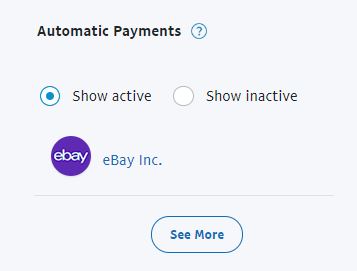How do I cancel my current FGK Membership?
It couldn’t be easier. You don’t have to get on the phone with us, you just cancel from your PayPal account!
Recurring billing is easy and convenient, but many people shy away from it because they don’t want to get ‘stuck’ or have to call the company renewing the billing to beg them to stop. WE UNDERSTAND AND AGREE.
I’m going to show you how to cancel your membership in five steps. It’s quick, easy, and doesn’t require a phone call to us if you are worried about the ‘conversation to keep your membership alive’ most importantly. It’s all done within your PayPal account, so follow the steps below!
STEP 1: Login to your PayPal account at PayPal.com
STEP 2: Click on the “Gear Icon” in the upper right hand corner

Step 3: Click on “Payments”
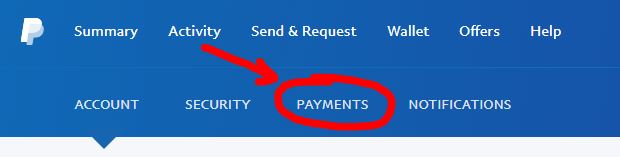
Step 4: Click on “Manage automatic payments”
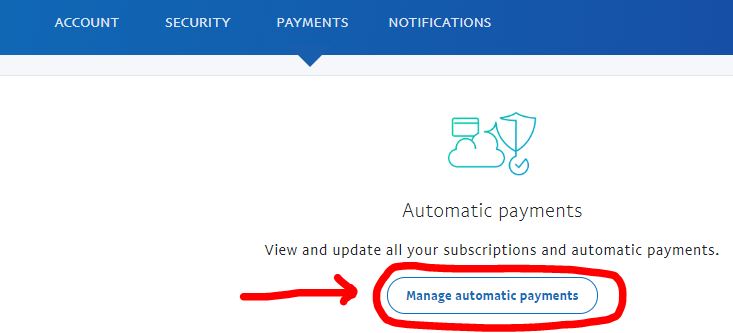
Step 5: Find our name under the Automatic Payments to cancel (eBay sample below):